Applying for a Permanent Account Number (PAN) card has never been easier, thanks to the streamlined online application processes provided by NSDL (Protean) and UTIITSL. If you’re applying for a new PAN card, reprinting a lost one, or updating your details, this Post will walk you through each step, including the required documents, fees, and how to track your application status etc….
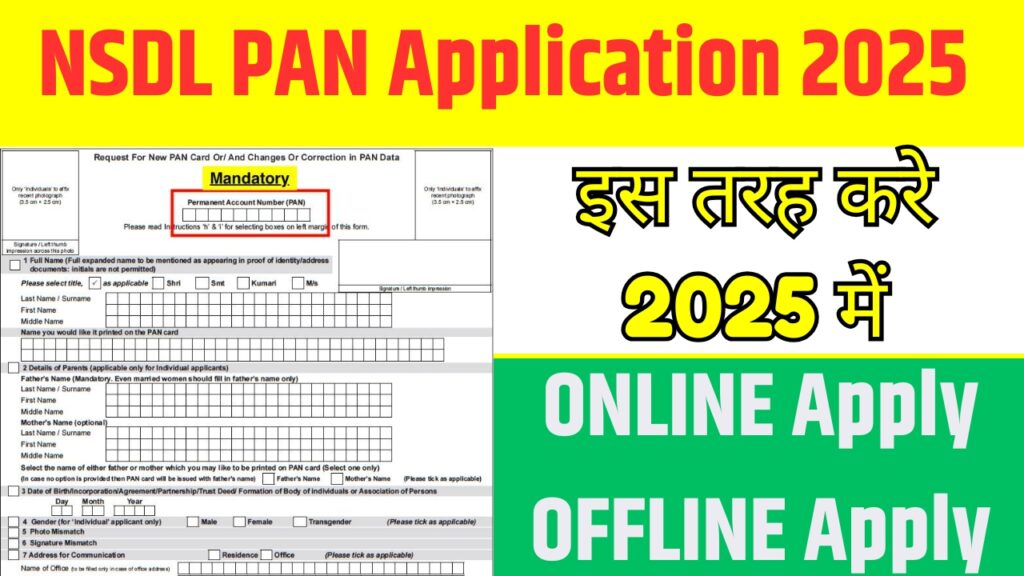
NSDL PAN Application
The NSDL PAN application process is important for a smooth and hassle-free experience. NSDL (National Securities Depository Limited) is a trusted service provider for PAN card applications, offering both online and offline methods.
What is a PAN Card?
A Permanent Account Number (PAN) is a unique 10-character alphanumeric identifier issued by the Income Tax Department of India. It serves as an essential identity proof for taxpayers and is required for various financial transactions, including filing income tax returns, opening bank accounts, and applying for loans or credit cards.
How to Apply for PAN Card Online
You can apply for a PAN card online through two primary portals: NSDL (Protean) and UTIITSL. Both platforms offer user-friendly interfaces and step-by-step guidance to facilitate the application process.
Through NSDL (Protean) Portal
Step-by-Step Guide:
- Visit the NSDL (Protean) PAN Application Site: Navigate to the Protean PAN website.
- Select Application Type: Choose whether you’re applying for a new PAN, reprinting an existing one, or making corrections to your PAN details.
- Choose Your Category: Select the appropriate category (e.g., Individual, Company, etc.).
- Fill in Personal Details: Enter your full name, date of birth, email address, mobile number, citizenship status, and existing PAN number if applicable.
- Submit the Form: Complete the CAPTCHA verification and submit the PAN card application form to receive a token number via email for future reference.
- Choose Submission Method: Paperless (e-KYC & e-Sign): Fully online process using Aadhaar-based OTP authentication.
- Scanned Images (e-Sign): Upload scanned copies of documents and e-sign the application.
- Physical Submission: Print and send the application with supporting documents.
- Enter Aadhaar Details: Provide the last four digits of your Aadhaar number for authentication.
- Update Required Details: Correct or update information such as name, address, or contact details, and upload necessary proof documents.
- Make Payment: Pay the applicable fee based on your chosen submission method and dispatch preference.
- Authenticate and Submit: Complete Aadhaar OTP authentication and e-Sign to finalize the application.
- Download Acknowledgement: Save the acknowledgment slip for future reference. The updated NSDL PAN card will be delivered within approximately 15 days.
Key Features:
- NSDL PAN status: Easily track your application status through the Protean portal.
- PAN card download: After successful submission, you can download your acknowledgment slip for records.
- NSDL PAN correction: Options available for correcting existing PAN details online.
Through UTIITSL Portal
Step-by-Step Guide:
- Visit the UTIITSL PAN Application Page: Go to the UTIITSL website.
- Select PAN Card Service: Under the PAN Services section, choose “PAN Card for Indian Citizen/NRI” and then select “Apply for New PAN Card (Form 49A).”
- Choose Submission Mode: Physical Mode: Print, sign, and submit the form at a UTIITSL center.
- Digital Mode: Use DSC or Aadhaar-based eSignature for a paperless submission.
- Fill in Personal Details: Enter all required information accurately, including name, date of birth, and contact details.
- Verify and Submit: Review the entered information for accuracy and click “Submit.”
- Make Payment: Choose your preferred payment method (Net Banking, Debit/Credit Card) and complete the transaction.
- Attach Photographs and Documents: Upload two recent passport-sized photographs and attach copies of identity, address, and date of birth proofs.
- Finalize Application: Submit the completed PAN card application form online or send it to the nearest UTIITSL office if applying through the physical mode.
- Receive Confirmation: After successful submission and payment, you will receive a confirmation receipt. The PAN card will be delivered to your registered address within about 15 working days.
Key Features:
- NSDL PAN download: UTIITSL provides a seamless process to download and track your PAN application status.
- PAN card apply online: Convenient online application without the need for physical visits.
How to Apply for PAN Card Offline
If you prefer an offline application, follow these steps:
Download Form 49A: Access and print Form 49A from the NSDL or UTIITSL website.
Fill Out the Form: Complete the form with accurate personal details and affix two recent passport-sized photographs.
Prepare Payment: Obtain a demand draft (DD) payable to “NSDL-PAN” if applying through NSDL, or as directed by UTIITSL, for the required fee.
Attach Supporting Documents: Include self-attested copies of proof of identity, proof of address, and proof of date of birth.
Submit the Application: Send the completed form and documents to the appropriate address:
NSDL: Income Tax PAN Services Unit, NSDL e-Governance Infrastructure Limited, 5th Floor, Mantri Sterling, Plot No. 341, Survey No. 997/8, Model Colony, Near Deep Bungalow Chowk, Pune – 411016
UTIITSL: Submit to the nearest UTIITSL center.
Await Processing: After verification, your PAN card will be dispatched to your registered address within approximately 15 days.
Key Features:
NSDL PAN correction: Offline methods also allow for corrections and updates to your PAN details.
Fees and Charges
The fee for applying for a PAN card varies based on the dispatch location and submission mode:
| Mode of Submission | Dispatch Mode | Fees (Inclusive of GST) |
|---|---|---|
| Online through NSDL (Protean) | Physical dispatch within India | ₹107 |
| Physical dispatch outside India | ₹1,017 | |
| e-PAN (email delivery) | ₹66 | |
| Online through UTIITSL | Physical dispatch within India | ₹107 |
| Physical dispatch outside India | ₹1,017 | |
| e-PAN (email delivery) | ₹66 | |
| Offline Submission | Physical PAN dispatch within India | ₹110 |
| Physical PAN dispatch outside India | ₹1,020 | |
| Reprint (No Updates) | Physical PAN within India | ₹50 |
| Physical PAN outside India | ₹959 |
Documents Required
Depending on your application type, you need to provide specific documents. Ensure that all documents are self-attested and in the prescribed format.
Proof of Identity (Any One)
- Aadhaar Card issued by UIDAI
- Voter ID Card
- Passport
- Driving License
- Ration Card with photograph
- Arm’s LicensePhoto ID issued by government or PSU
- Pensioner Card with photograph
- Ex-Servicemen Contributory Health Scheme Photo Card
- Original Certificate of Identity signed by a Gazetted Officer
- Proof of Address (Any One)
- Aadhaar Card issued by UIDAI
- Voter ID Card
- Passport
- Driving License
- Post Office Passbook
- Latest Property Tax Receipt
- Utility Bills (Electricity, Water, Gas)
- Bank Account Statement
- Employer Certificate in prescribed format
Note: In cases where the applicant is a minor, HUF, or residing outside India, additional documents as specified by the Income Tax Department may be required.
Proof of Date of Birth (Any One)
- Aadhaar Card issued by UIDAI
- Voter ID Card
- Passport
- Driving License
- Birth Certificate issued by municipal authority
- SSLC Certificate or Marksheet
- Photo ID with DOB issued by government
- Domicile Certificate
- Marriage Certificate (if applicable)
- Affidavit in lieu of Date of Birth Certificate
How to Check PAN Card Application Status
Monitoring the status of your PAN card application is straightforward through the respective portals:
NSDL (Protean) Portal:
- Visit the PAN Status Tracking Page.
- Enter your 15-digit acknowledgment number.
- Alternatively, use your PAN card application form details to check the NSDL PAN status.
UTIITSL Portal: - Go to the PAN Status Tracking Page.
- Enter your application number and other required details.
How to Track PAN Card Delivery Status
Once your PAN card is dispatched, you can track its delivery through the following methods:
Speed Post Tracking:
Use the consignment number provided in your acknowledgment slip.
Visit the India Post Tracking Portal and enter the consignment number.
You can also use the PAN card download feature to obtain tracking information.
SMS Tracking:
Send an SMS in the format POST Track <13-digit article number> to 166 or 51969.
Frequently Asked Questions (FAQs)
Q1. How will the PAN card be delivered to me?
A: The PAN card is sent by post to the address provided in the PAN card application form.
Q2. Is it possible for a minor to apply for a PAN card? What documents are required?
A: Yes, minors can apply through their parents or guardians using the parent’s identity and address proofs along with the minor’s birth certificate.
Q3. Can one person have multiple PAN cards?
A: No, possessing more than one PAN card is illegal. If you have multiple PANs, you must surrender the additional ones by contacting the authorities.
Q4. Is there a tatkal facility for PAN card allotment?
A: No, there is no tatkal (urgent) facility available for PAN card issuance.
Q5. Does the PAN card expire?
A: PAN cards do not expire. However, they can be updated or reprinted in case of changes or loss.
Q6. How long does it take to receive the PAN card after applying online?
A: It typically takes about 15 working days to receive the PAN card after successful application submission.
Q7. How can I track PAN card delivery?
A: You can track delivery online via the India Post tracking portal using your consignment number or by sending an SMS as mentioned above.
Also Read: RMC Awas Yojana Latest Date 2025- लोगों के लिए अच्छी खबर!
Conclusion
Applying for a PAN card has never been easier with the streamlined online processes provided by NSDL (Protean) and UTIITSL. Whether you’re applying for the first time, updating your details, or reprinting a lost card, following the correct procedure ensures a smooth and hassle-free experience. Always ensure that you have all the necessary documents ready and double-check the information before submission to avoid any delays.
For more detailed information and to start your application, visit the official NSDL (Protean) website or the UTIITSL website.








